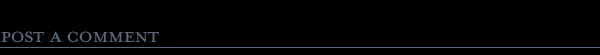9:36 AM
Imagine my utter shock when they had the AirPort Expresses in stock, but no base stations. I suppose that perhaps the new toys were driving base station sales. I was all bummed out, and we were disgruntled that we'd have to drive all the way down to the Michigan Avenue store (which is a beautiful temple to All Things Mac, but parking is a real bizznatch). We were about to leave when the girl behind the counter said, "Are you sure you don't want to go ahead and buy the AirPort Express now? This stack here is all we have." Apparently they got a ton of the suckers in yesterday and were unable to keep 'em on the shelves. Go Apple.
So I shrugged and said, "Sure." The transaction goes down, Talon and I trudge back out to the car and get ready to head South to Michigan Avenue, and I'm cracking open the box.
God bless Apple. They make beautiful stuff, and they have the whole user experience thing down. They also charge you an arm and a leg and don't put anything in that box that they don't have to. Like, say, cables. Which turned out to be just fine – Apple must know that everyone in my generation has a big box of wires and cables somewhere. (I have two enormous steamer trunks full of 'em.) The only things in that box were the little white box, the manual, the warranty info, and a CD with the AirPort 4.0 software and a new version of iTunes.
Anyway, so I'm sitting in Talon's sweet ride and we're pulling out of the parking lot, and I say, "Waaaaait a second... Why couldn't we do this with a second Airport Express instead of a base station?" We look at each other, engage in a five-minute debate, and then turn the car around.
Long story short, now we have one AirPort Express station in the office, wired up to the speakers there, the cable modem and the printer, and a second one in the living room hooked up to the stereo. It's awesome.
One bit of advice, though: if you do this, set them up one at a time. When I wired them both up and then installed the software, two Expresses showed up with these long unintelligible serial numbers as their main distinguishing feature. There's an "Identify" option, which is a nice feature that blinks the light on the Express orange and green to show you which one it is, but for some reason it didn't work.
The AirPort-Express-without-Base-Station solution probably isn't for everyone. For instance, Expresses are limited to 10 users, they have a more limited range (about 100 feet vs. 250) and I'm not 100% certain you could use a crossover Ethernet cable to simply jack a computer without an 802.11b or 802.11g card into it. But, all things considered, these little babies are beautiful, they simplify the clutter on your desk, they remove a good chunk of what one usually plugs in and removes from one's laptop, and so far they're working like a charm.
[Update: my friend Andy has just informed me that a crossover cable to an unwired Mac wouldn't work because it wouldn't get a DHCP address from the router.]